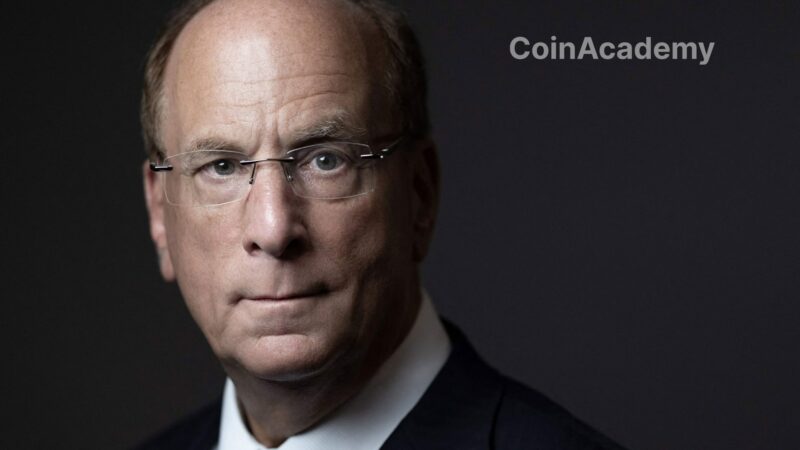Base is undoubtedly one of the most anticipated Airdrops at the moment. Although nothing has been officially announced by the team yet, several clues lead us to believe that there will be a future token distribution to users who have interacted with the protocols on Base.
In addition, some protocols developed on Base may also decide to launch their own token and carry out an Airdrop.
In this guide, find the steps to qualify for this potential Airdrop.
Some key points about the potential Base Airdrop
- Project: Base
- Token: ?
- Costs: Paying (Mainnet)
- Blockchain: Base
What is Base?
Base is an L2 built on OP Stack in collaboration with Optimism. Base is a blockchain incubated within Coinbase.
To learn more about the Base layer 2, we invite you to read our complete article about it.
How to be eligible for the Base layer 2 Airdrop?
First, you will need to set up your Metamask wallet to start interacting with the Base network.
To add the Linea network, go to the chainlist.org website. Search for “Base” in the search bar.
To complete the network addition, connect your wallet by clicking on “Connect Wallet” and then click on the “Add To Metamask” button.
1 – Base Bridge
To send funds to the Base blockchain, you have several options. The first is to use the official Base Bridge bridge. First, connect your wallet to the platform using the Ethereum network. Then enter the amount you want to bridge in the “Amount” field, click “Deposit ETH”, and then confirm the transaction.
This bridge also allows you to withdraw your funds from the Base network to the Ethereum network using the “Withdraw” function and repeating the previous steps.
Once you have used the bridge with more than $2, you can mint the “Bridge to Base” NFT. Connect your wallet to the platform, click “Mint”, and confirm the transaction. You will only have to pay transaction fees of less than $0.50.
2 – Espace Galxe
After following these steps, a short quiz and some interactions on Base’s Twitter will allow you to earn 100 Points on Base’s Galxe space.
Missions are added every day during this month of August, with several NFTs to mint that will allow you to accumulate points on this Galxe space. Click on the quest you want to complete and you will find the site link to mint the NFT by clicking on “Detail” below your mission. Note that some NFTs are worth more than 0.05 ETH. Also, remember to claim your points after minting your NFT before the quest expires.
3 – NFT Genesis Builder
You can obtain the “Genesis Builder” NFT by deploying a contract on the Base network. First, go to this site to copy the code that we will later use to deploy our contract. Then create a new file on Remix. Paste the code you previously copied and modify the name and symbol of your token in the code.
Then click on the “Solidity Compiler” tab and select the compiler “0.8.17”. You will then need to click the “Compile” button.
Next, go to the “Deploy & run transactions” tab. Select the option “Injected Provider – Metamask” in the “Environment” field. Then click the “Deploy” button and confirm the transaction. Then use the “Mint” function to obtain a few tokens.
After that, you will need to verify your contract. Let’s start by verifying our contract on Dune. To do this, once on Dune, select the Base blockchain and enter the address of your contract that you will find on Remix in the “Deployed Contracts” section.
Then enter the name of your project and click “Submit”. Your contract will then be validated on Dune.
To verify your contract on BaseScan, first enter the address of your contract. Select “Solidity (Single file)” in the “Compiler Type” field and for the “Compiler Version” field, use the version “v0.8.17”. For the last field, choose the 3rd option (“3) MIT License (MIT)”). Then click the “Continue” button.
You will then be asked to enter the code of your contract in the “Enter the Solidity Contract Code below” field. Then click “Verify and Publish” and your code will now be verified on BaseScan.
A form will then need to be filled out on Builder Base. Note that in order to submit your form, you will also need to have 0.007 ETH on Base.
4 – Base Voyage
(Before interacting with this platform, note that this platform is not deployed by the official Base team)
You will be able to mint up to 50 “Base Voyage” NFTs on the Base Voyage platform. To mint, select the amount you want, click “Mint”, and confirm the transaction.
You can also stake these NFTs in the “Staking” tab. Five different “Nest” options will be offered to you. The number of NFTs you have minted will determine the Nest corresponding to your tier. Staking your NFTs will make you eligible to receive “Mystery Eggs”.
The tier corresponding to the number of NFTs you have minted will allow you to get roles on the Base Ecosystem Discord server through the “Base Ecosystem Guild” space.
5 – Pira Finance
The Pira Finance platform will allow you to increase your interactions with the Base network. Start by using the “Swap” function by exchanging different tokens to increase your volume on the chain.
You can then provide liquidity in the “Liquidity” tab. Select the pair on which you want to deposit tokens, enter the amount, click “Add Liquidity”, and confirm the transaction.
Adding liquidity to the platform will make you eligible to earn $PIRA tokens based on the amount you deposit. It is also possible to mint an NFT every day by clicking “Mint” in the “Air Mint” section. This will also give you tokens.
Pira Finance offers a Galxe space that could reward its users in the future. The Galxe quest “Pira Finance Voyage Quest – Loyalty Program” will mainly require you to interact on Twitter.
In addition to the Galxe space, Pira Finance has a Zealy space. It is mentioned here that each XP point you earn will be converted into $PIRA tokens. The missions here are also mainly interactions with Pira Finance’s social media networks.
6 – Obriter Finance
The Orbiter Finance bridge will allow you to send funds from the network of your choice to Base while minimizing fees. To do this, connect your wallet to the platform with the network from which you want to send the funds. Then select Base as the destination network. Enter the amount you want, click “Send”, and confirm the transaction.
After making a transaction to the Base network, you will be asked for some additional interactions on Orbiter Finance’s Twitter to earn points on Orbiter Finance’s Galxe space.
To go further with the Orbiter Finance platform, check out our Linea Mainnet guide. As well as our ZkSync guide.