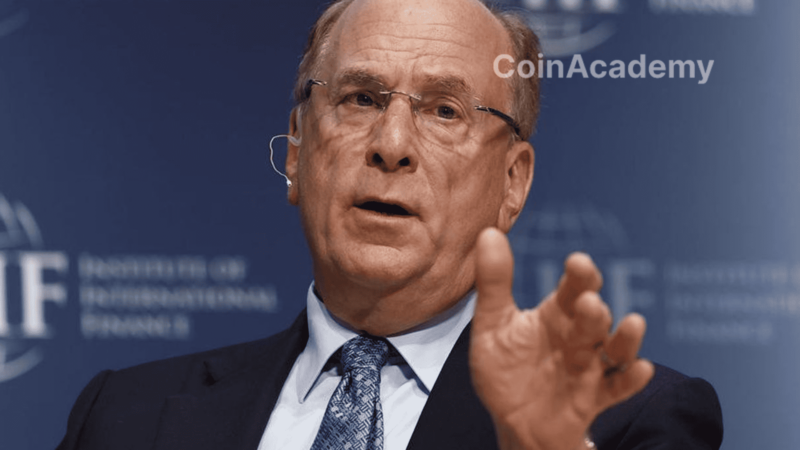|
Getting your Trinity Audio player ready...
|
It has become essential for investors today to prioritize the security of their digital assets.
In a market where the sophistication of cyberattacks is constantly evolving, adopting a secure storage solution is crucial to protect against fraud.
Today, we are pleased to introduce Arculus, a hardware wallet that allows you to control your keys and cryptographic assets outside of any centralized system.
This article is brought to you in collaboration with Arculus.
What is Arculus?
Arculus is a hardware wallet solution designed to store your digital assets such as cryptocurrencies and non-fungible tokens (NFTs) in an extremely secure manner.
Arculus uses 3-factor authentication. This system provides maximum security for your digital assets and private keys.
Currently, Arculus offers two products:
- Arculus Card: a metal card that allows you to store your private keys securely. Note that the Arculus Card is required to sign each transaction.
- Arculus App: an application dedicated to managing (transferring, buying, swapping, etc.) your cryptocurrencies.
Developed by CompoSecure (Nasdaq: CMPO), a recognized leader in the fintech field with over 20 years of experience in developing secure payment solutions, Arculus stands out for its unique approach to security.
Moreover, the Arculus wallet supports over 10,000 tokens and 19 different blockchains, such as Ethereum, Solana, Polygon, BNB Chain, Cosmos Hub, Optimism, and Polkadot, to name just a few.
👉 Full list of tokens supported by Arculus
Arculus Card: Store and Protect Your Assets Against Hacking
The Arculus Card is presented as a physical metal device equipped with cutting-edge security technologies. Notably, the card has the “Secure Element CC EAL6+” classification, which ensures the secure generation and storage of your private keys. As a reminder, a private key is a unique cryptographic character string that allows a user to access their assets.
It also includes an integrated “NFC” (Near Field Communication) chip, which allows the card to communicate with the Arculus App.
An advantage of this technology is that it requires no cables or USB connection, and also does not run out of energy and doesn’t need to be charged. Additionally, for security reasons, NFC communication is limited to only a few centimeters, which is much safer than Bluetooth whose range can reach up to 10 meters.
This restricted range characteristic of NFC technology enhances the security of transactions, as it requires physical proximity and thus limits the risks of interception or remote hacking.
Find out how to store and protect your assets easily with Arculus Card here.
Arculus Wallet: Manage Your Cryptocurrencies with Ease
By now, you’ve probably figured out that the Arculus App is the application used to manage your digital assets.
Indeed, this is the place where you can buy, sell, exchange, stake, and transfer your assets, and it is also where you activate your Arculus Card.
Regarding the setup on your Arculus wallet, the application uses a “True Random Number Generator” (TRNG) to create a private key, thus ensuring superior security compared to a “Pseudo-Random Number Generator” (PRNG).
The app will also provide you with a 12- or 24- word recovery phrase, compliant with the BIP39 standard, displayed only once in the app for you to note down and secure.
And don’t worry Arculus neither stores nor shares users’ recovery phrases.
Absolutely all operations you wish to perform from your app must be approved and authenticated via your physical card. To do this, you simply need to tap your card at the back of your phone, but we will return to this aspect in the next section.
You can find the Arculus App directly on the Play Store or Apple Store:
📱👉 Download Arculus Wallet (Play Store)
📱👉 Download Arculus Wallet (Apple Store)
How Does Arculus’ 3-Factor Authentication Work?
Arculus’ authentication system is distinguished as being unique in terms of security.
This three-factor authentication method includes:
- Biometric Lock (Something You Are): Biometric verification method, such as using your Face ID or fingerprint. This factor relies on the user’s unique physical or biological characteristics, thus providing a personalized and difficult-to-falsify layer of security.
- PIN Code (Something You Know): A personalized 6-digit PIN code to access your wallet. This PIN code acts as an additional barrier, allowing access to your digital assets only after its correct entry.
- Your Card (Something You Have): The Arculus Card is a physical device that you must possess and use to authorize all transactions. This card must be tapped at the back of your mobile device to sign transactions via “Near Field Communication” (NFC) enabled by the NFC chip in the Arculus card. Without your card, you cannot perform any transactions.
Ultimately, thanks to this combination, Arculus offers superior-level security, ensuring that only authorized users can access and manage their cryptocurrencies and NFTs.
How to Buy Crypto with Your Arculus Wallet?
How to buy cryptocurrencies with FIAT on Arculus Wallet?
To buy cryptocurrencies with FIAT money (for example: EUR), click on the “Buy Swap” tab, select the FIAT currency of your choice, the amount of your deposit, and the token you want to purchase.
You will then need to provide your banking details and finalize the transaction. Once done, you will receive your funds within minutes.
Subsequently, you can use the same service (swap) to exchange cryptocurrencies among themselves (for example: BTC to ETH). The process is similar, you just need to select the assets you want to exchange, and then confirm the transaction with your Arculus card.
How to Send Cryptocurrencies from Your Arculus Cold Storage Wallet?
To send cryptocurrencies from Arculus Wallet, first go to the “Wallet” section, where you can see all the assets held in your Arculus wallet.
Then, click on the cryptocurrency you wish to send, followed by the “Send” tab.
Finally, you will just need to enter the crypto address where you want to send your funds, as well as the amount of your transfer.
Be sure to select the correct network. Otherwise: your funds will be returned to your wallet, or worse, become irretrievable.
Once again, you will need to tap your Arculus Card at the back of your phone to confirm the transaction.
How to Receive Cryptocurrencies on Your Arculus Wallet Account?
To receive cryptocurrencies on Arculus Wallet, navigate to the “Wallet” section of the app.
If the cryptocurrency you want to receive is not available, simply click on “Add Currency”, and then add it.
After selecting the token, click on “Receive”, and you will access your reception address, also available in QR Code form.
Arculus: The Ideal Solution for Storing Your Cryptocurrencies?
The emphasis Arculus places on cutting-edge security and its comprehensive product makes this solution ideal for those who wish to store their cryptocurrencies and/or NFTs without worrying about the risk of their funds being hacked.
The Arculus Card is also conveniently available for shipment to France and most international locations via Amazon.com.
Arculus offers a solution that is both secure and easy to use, ideal for people who are new to the world of cryptocurrencies, or for those who are starting to build a relatively significant investment capital.
There is no doubt that by focusing on personal control of private keys and eliminating reliance on centralized systems, Arculus ensures superior protection for users’ digital assets.