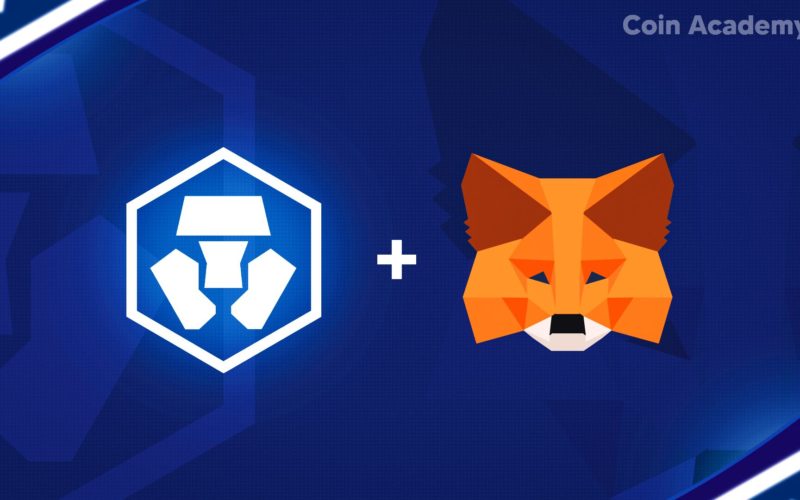Cronos(CRO) is a blockchain POA (proof of authority) created by Crypto.com in November
2021.
After the launch of their first blockchain in 2016 under the Cosmos Network (ATOM is its cryptocurrency), Crypto.com launches this second blockchain focused on DeFi and EVM compatible (Etherum Virtual Machine compatible). Thanks to its consensus POA and its interoperability, Cronos wants to provide a cheap and fast Decentralized Finance experience on its network.
Based on the CRO token of the exchange platform, Crypto.com continues to develop
its ecosystem and improve the functionalities of its token.
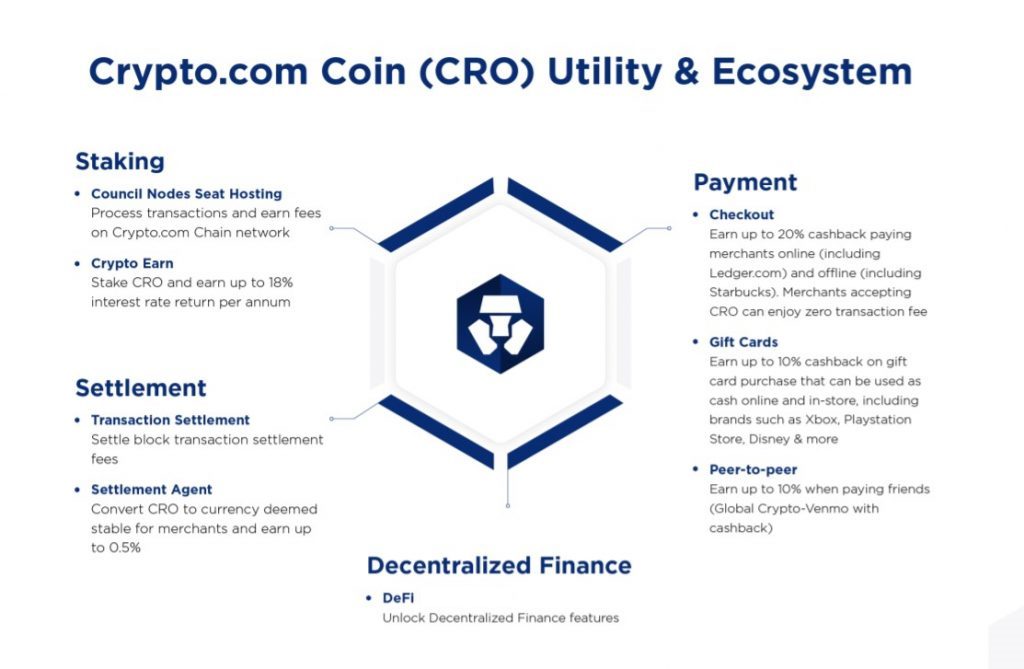
Introduction to the Cronos blockchain
Cronos (CRO) is a blockchain POA (proof of authority) made by Crypto.com that has the ambition of developing a DeFi ecosystem on a fast, scalable and interoperable network (EVM compatible). Cronos also pretends to be more ecologic than the others by claiming that they have a negative carbon footprint.
Thanks to its huge community, Cronos is also intended to be an additional feature for users with CRO tokens.
From a technical point of view, the block time on the network is 6 seconds on average and the transaction fees are comparable to the Binance Smart Chain (BSC): 0.1 CRO / $0.05 for a simple transaction.
Some Cronos Dapps (decentralized
applications)
Here is a non-exhaustive list of Dapps that are compatible with the Cronos blockchain
- Decentralized Exchanges (DEX)
- VVS Finance
- Cronaswap
- Chronoswap
- MM Finance (Dex + Launchpad)
- Yield optimizer
- Beefy Finance
- Autofarm
- Lending/Borrowing protocol
- Annex
As of today, the value stocked on the Cronos DeFi is 1.6 Billion dollars (which represents 2.55% of the global value stocked on all the Decentralized Finance ecosystems.) We can note that the DEX VVS finance represents 68.75% of this value stored on Cronos which is about 1.1 billion dollars
Create and setup a Metamask wallet for Cronos network
In order to have access to the Cronos decentralized ecosystem, it is necessary to have a “non-custodial” wallet (that isn’t managed by a third party) that is compatible with it, and also some CRO tokens, for this tutorial we highly recommend you Metamask because it works on PC and mobile with a lot of applications.
“Non-custodial” wallets for Cronos (CRO)
- Metamask (recommended): Chrome, Firefox, Android and IOD
- Official mobile application Crypto.com DeFi: Android and IOS
- You can also use a hardware wallet like Ledger or Trezor and link it to your Metamask
In this part, I will detail the steps to create and set up a Metamask wallet for the Cronos
blockchain.
This guide works on both PC and mobile. To use Decentralized Finance apps on mobile, you simply have to open the dApps on the integrated browser of Metamask.
First, download Metamask on your computer using the links above and proceed to install it. Then press “create wallet” and accept the terms of use.
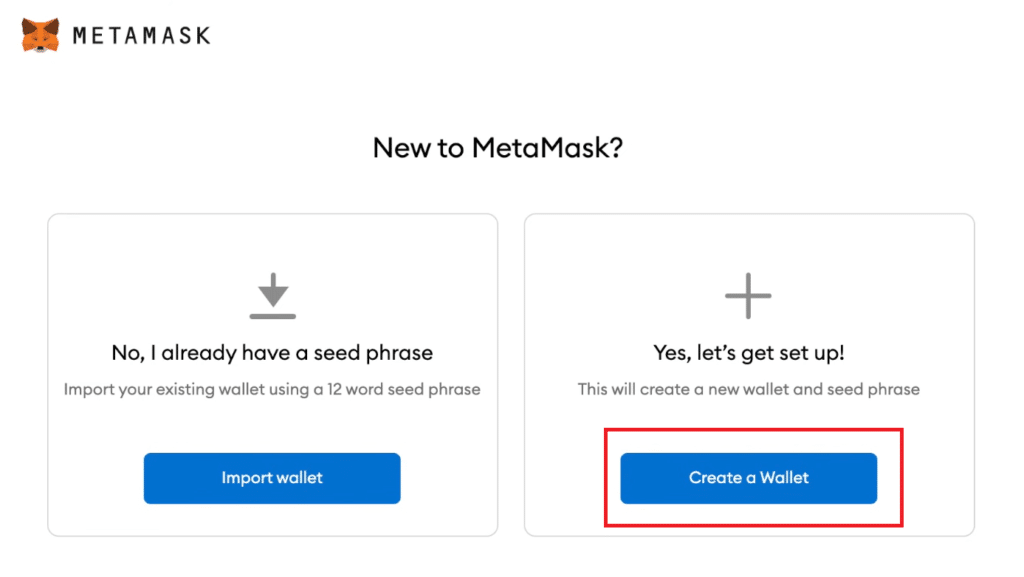
Create a strong password that you can use to log in from your computer and then save your
recovery phrase in a safe place and never give it to anyone else!
It is important that you write down this sequence of words somewhere, you will need it to
restore your wallet if you change your computer or phone, without this string of words, the
money stored on your Metamask will be lost forever.
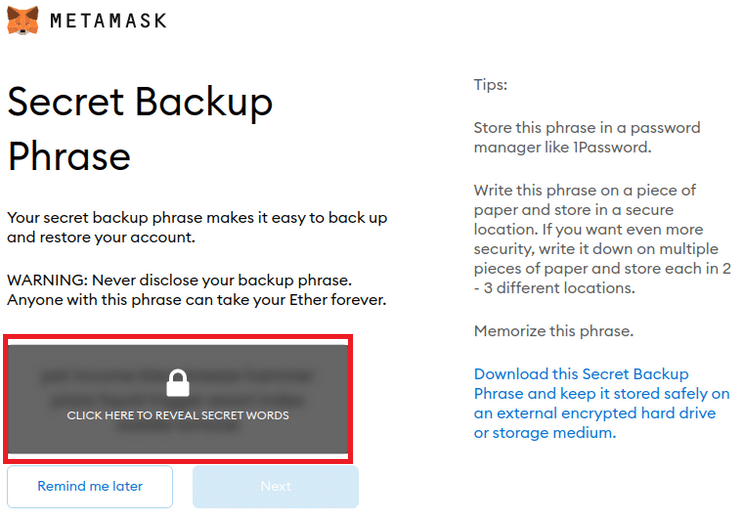
Once your recovery phrase is saved and verified, a window with your Metamask wallet will appear; all that’s left is to add the Cronos blockchain.
To do this, press “Ethereum main network” and then “Add a network”.
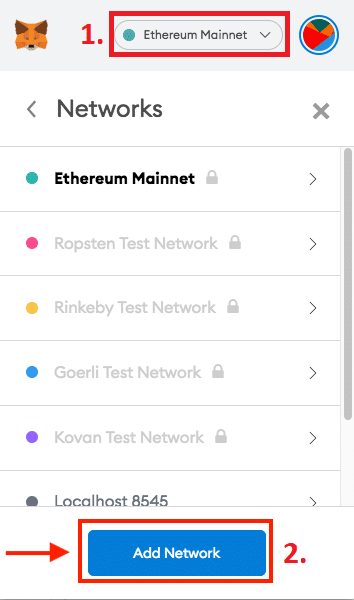
Then enter the network information below:
- Network Name Cronos
- RPC URL: https://evm-cronos.crypto.org
- ChainID: 25
- Symbol : CRO
- Block Explorer https://cronos.crypto.org/explorer/
Note: You can also automatically add the Cronos blockchain from the Chainlist website by
connecting your Metamask and searching for “Cronos mainnet”.
Access Cronos thanks to the Crypto.com exchange
Once your Metamask is installed and set up, you now need CRO native tokens to interact with the Cronos blockchain. The fastest and cheapest (in transaction fees) method is through the Crypto.com mobile app. If you don’t have an account, you can sign up thanks to the link below and use our referral code “ychrjgpbjq” to support us.
After signing in or logging in, trade or buy CRO tokens directly on the exchange. Then, click on “Transfer” > “Withdraw” > “Crypto” then “External wallet”
Then add a withdrawal address for the CRO token. To do this, select the Cronos blockchain, enter the address of your Metamask wallet via QR code for example (see image below) and give the address a name of your choice.
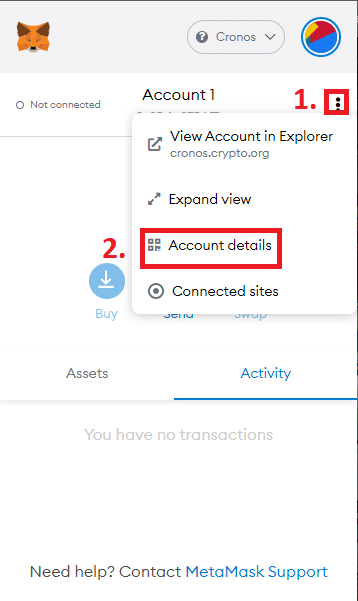
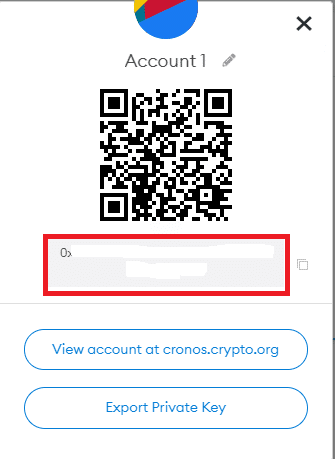
You can now withdraw your CROs, the transfer of your tokens should take no more than a few minutes. You can now interact with the Cronos ecosystem.
Access to Cronos thanks to a decentralized bridge
Another way to access Cronos and send CRO to your wallet, without going through Crypto.com, is to use a decentralized bridge. Indeed, today, only the centralized exchange Crypto.com offers to withdraw CRO directly on Cronos.
Unlike the first method described above, this bridge method is more complex and more expensive. Moreover, to date, only the Crypto.com (Atom) <-> Cronos bridge is available. The Ethereum <-> Cronos bridge is not deployed at the moment.
First of all, withdraw ATOM tokens on a Cosmos (ATOM) compatible wallet like the Keplr wallet via your favorite EXS. If you don’t know how to do this, I invite you to read the article dedicated to this subject here.
Deposit your tokens on the DEX Osmosis to swap your ATOM for CRO.
To do so, start by depositing your ATOMs on the platform in the “Assets” tab (remember to keep a few fractions of this cryptocurrency (ATOM) to pay the fees).

Swap your ATOMs for CROs.
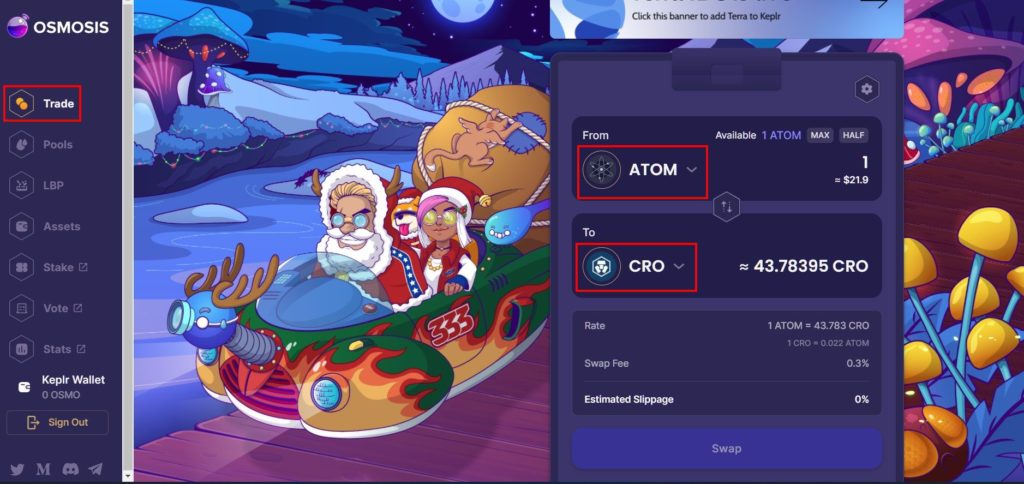
Withdraw the CROs obtained on your Keplr wallet from the Assets tab.
The first time a popup may appear asking you to add the crypto-org-chain-mainnet to your Keplr wallet, click approve to add it, the network is not available by default.

Now you can use the Crypto.com (Atom) – Cronos bridge to transfer your CROs to Cronos. Go to the official website of the bridge. Connect your Keplr wallet to the site then type from “Crypto.org” to “Cronos”, the CRO token and the amount to transfer and your Metamask receiving address.
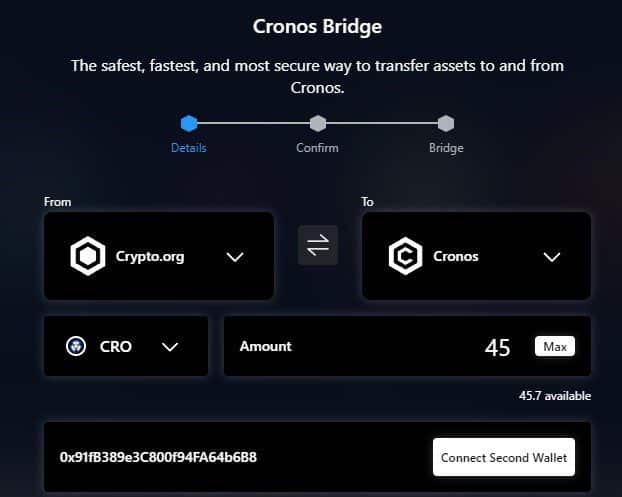
The transfer of your tokens should be carried out quickly. You can now interact with
the Cronos ecosystem.
Perform a swap on VVS Finance
In this part, I will explain how to interact with the most used DEX in the Cronos ecosystem: VVS Finance, to perform a swap.
First, log in to the VVS Finance site with your Metamask wallet (make sure Cronos is selected on your Metamask).
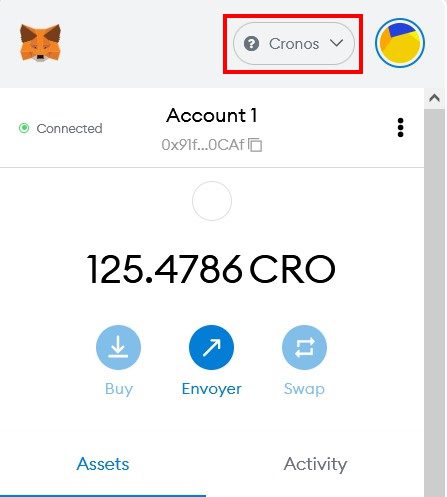
Then click on the “Trade” and “Swap” tabs (step 1 and 2). Then click on the token you want to exchange and the one you want to receive (step 3 and 4). Finally, choose the amount you want to trade(step 5), press “Swap” and confirm the exchange.
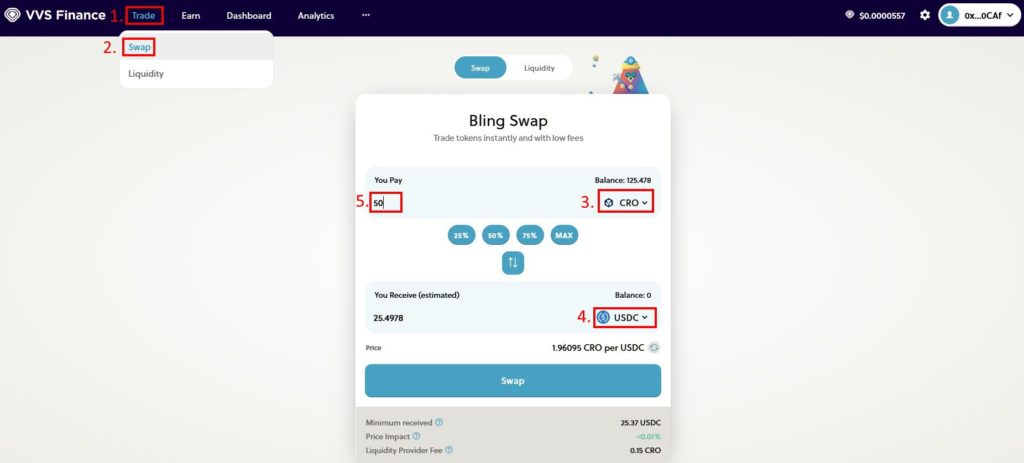
Useful Links:
Crypto.com exchange (referral code : ychrjgpbjq) : https://crypto.com/app
Blockchain explorer : https://cronos.crypto.org/explorer/
Bridge Crypto.com (Atom) – Cronos : https://cronos.crypto.org/bridge
Defi Llama : https://defillama.com/chain/Cronos
Sources