Binance is currently the most commonly used cryptocurrency exchange and trading platform in the world. Indeed, this exchange (trading platform) is known for its low fees, variety of cryptocurrencies offered and many features.
You can therefore register on Binance to make withdrawals in any FIAT currency after selling your crypto.
In this guide, I will explain to you how to withdraw euros on this platform.
Withdraw euros from Binance
Once you are registered or logged in to the Binance exchange, convert or exchange your cryptocurrencies for euros from the platform. You can now make a withdrawal to your bank account.
Withdrawal by credit card
This method has the advantage of allowing very fast withdrawals in euros. Please note that the transaction fees are 1% and the minimum withdrawal is 10 €.
From the website on a computer
To make this type of withdrawal, click on “Wallet” -> “Fiat and Spot (Deposit & Withdrawal)”.
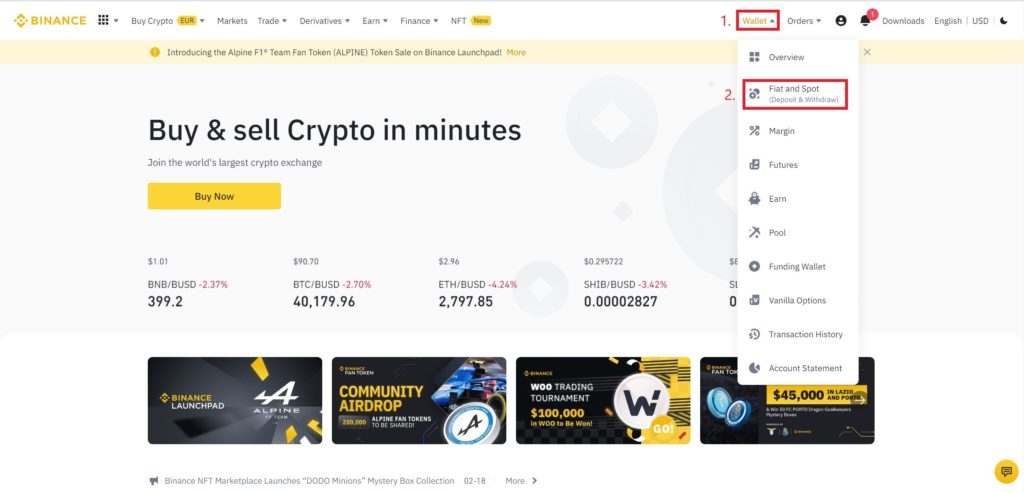
On your main account, press “Withdraw” in the coin “euro (EUR)”.
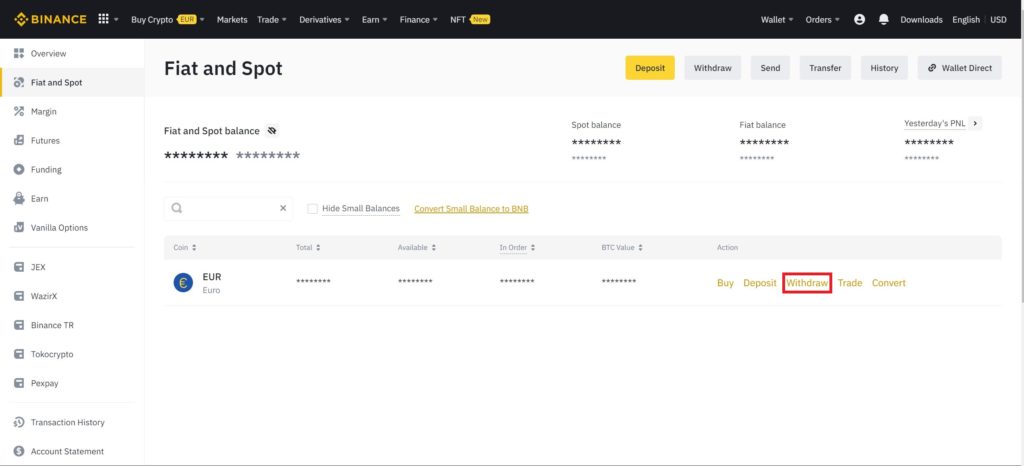
Select the “Credit Card” payment method (VISA compatible only), choose the amount to cash out and proceed with the withdrawal.
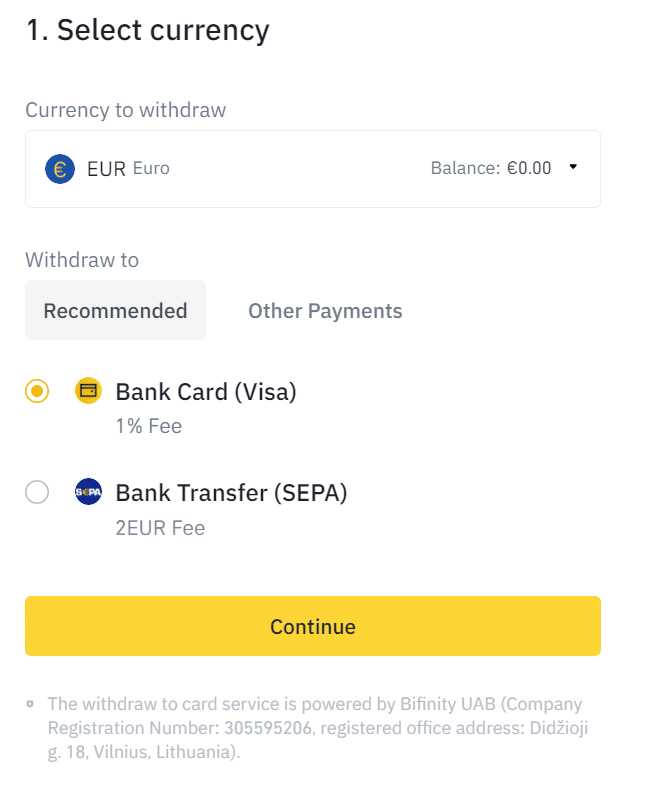
From the Binance mobile app
On the Binance smartphone application, you can also make a withdrawal in euro. To do so, from the wallet tab, press “Withdraw”.
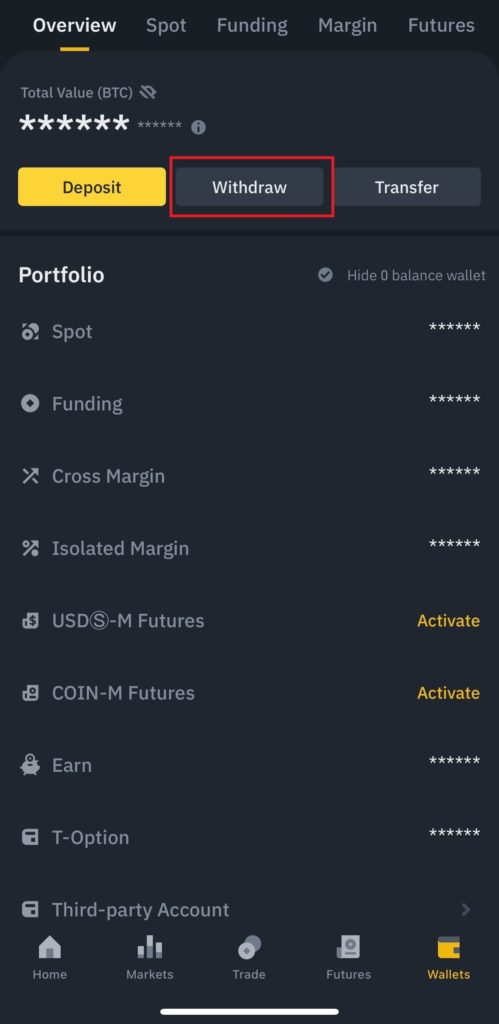
Search for the euro currency by typing “eur” in the search bar.
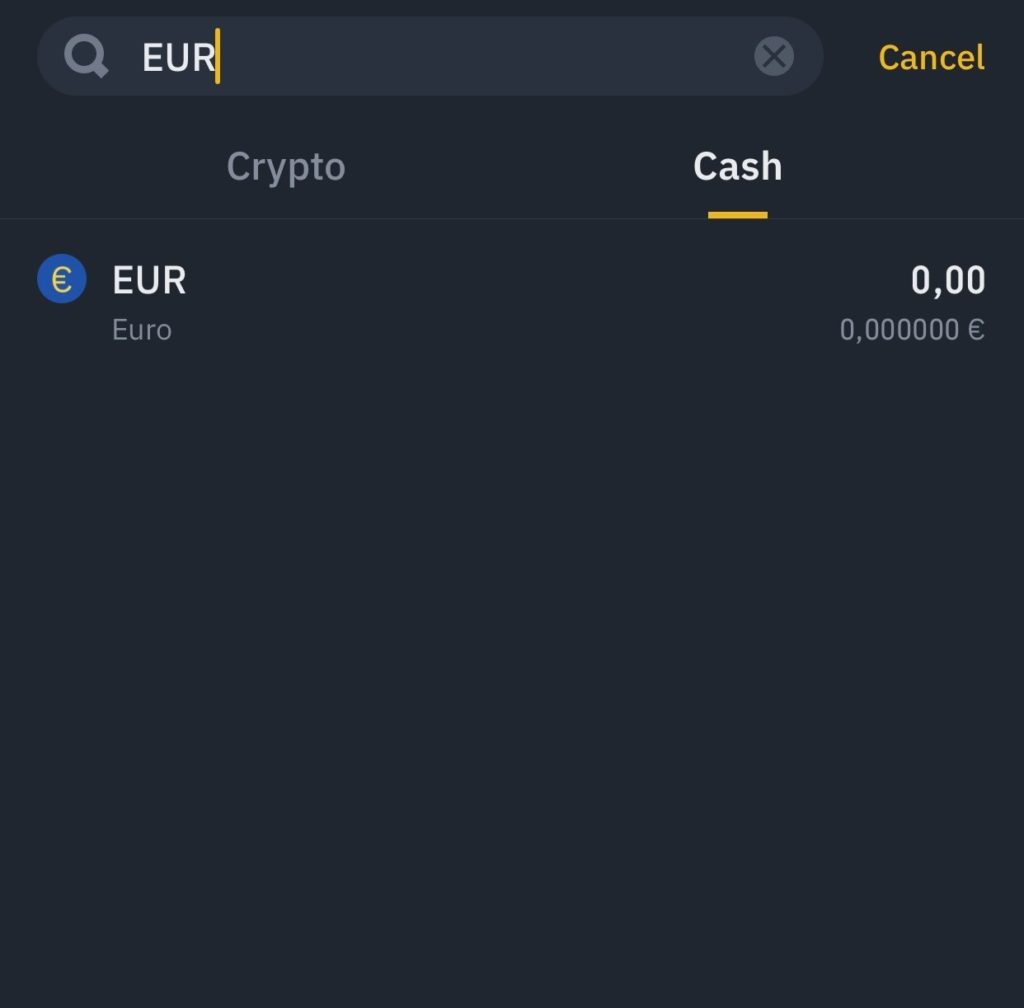
Select the “Credit Card” payment method (VISA compatible only), choose the amount to withdraw and proceed with the withdrawal.
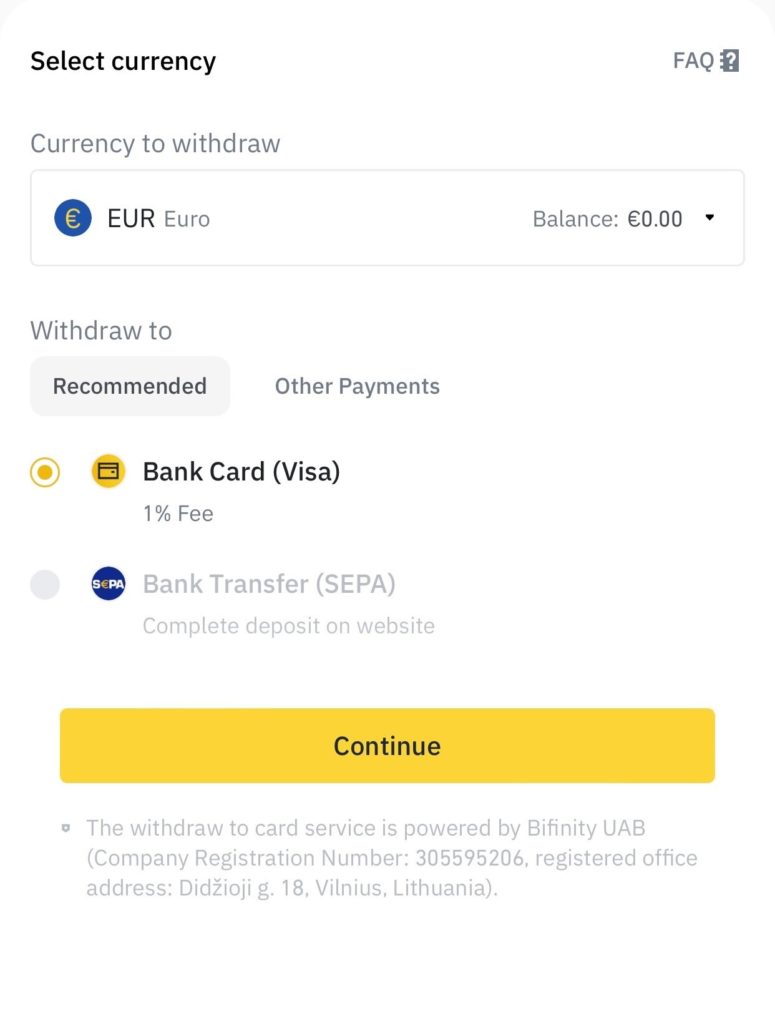
Withdrawal by SEPA bank transfer
Withdrawal by SEPA bank transfer has been suspended for a long period by Binance. However, at the time of writing, the SEPA Credit Transfer has made a comeback! To make it, follow exactly the same instructions as for the credit card withdrawal, but this time check the second option. Note however that the fees are slightly higher.
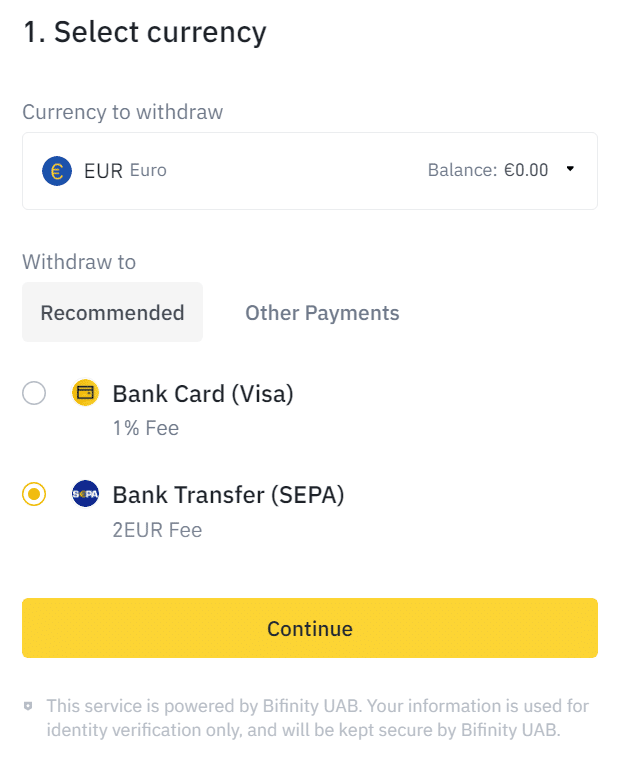
Withdrawing cryptos on Binance
To withdraw cryptocurrencies from Binance, you just need to make a transfer from your Binance wallet to your deposit address (remember to check the network used before the transfer). If you don’t know how to do this, you can check our dedicated article with the link below.
(inclure la bannière) => https://thecoinacademy.co/guides/transfer-your-crypto-assets-from-an-exchange-to-a-wallet-coinbase-binance-ledger/
Helpfull ressources
Our full review of the Binance platform: https://thecoinacademy.co/exchanges/binance-2/
Ranking of cryptocurrencies by capitalization
- Binance academy : https://academy.binance.com/en
- Binance beginner’s guide : https://academy.binance.com/en/articles/binance-beginner-s-guide
